安裝Smart Media 6在xp sp2後,開機後僵了
出現了iExplorer和TaskManager的DEP保護,使得xp僵在那裡
DEP(資料執行防止)
DEP(資料執行防止)
到控制台>系統>進階,選取[效能] 的設定
就可以看到[資料執行防止]的標籤,
然後再於其中作設定。
微軟的相關說明:
如何設定 Windows XP SP2 的記憶體保護
http://www.microsoft.com/taiwan/technet/security/prodtech/windowsxp/depcnfxp.mspx
詳細說明 Windows XP Service Pack 2、Windows XP Tablet PC Edition 2005 和 Windows Server 2003 中的資料執行防止 (Data Execution Prevention,DEP) 功能
http://support.microsoft.com/kb/875352/zh-tw
Windows Vista 說明: 變更資料執行防止設定
http://windowshelp.microsoft.com/Windows/zh-TW/help/1d9bb9b4-f6ba-466d-ac2b-7b8c4f8361611028.mspx
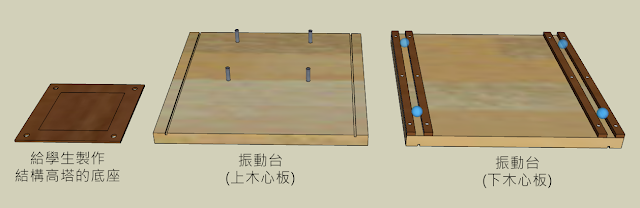

留言
張貼留言